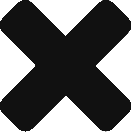The SEC has updated their XBRL viewer, and in many ways the changes are improvements. The new XBRL viewer (3.2.0.727) was deployed this summer, replacing the previous version (2.4.1.9). Additionally, the update was a necessary step with regard to future enhancements the SEC will be making to the viewer. However, in the short term, this update includes some bugs that we wanted to alert you to. This post will describe the changes the SEC made to their viewer and explain some of the bugs that have come from this update. We invite you to contact us if you have any questions or if you’d like more specific information.
To put the viewer update in context, it’s important to know that the previous SEC viewer originally was created using the .NET framework over 6 years ago. However, the SEC’s validation engine (Arelle) was built using a coding framework called Python. The different programming languages made integrating the two platforms difficult. Additionally, the .NET framework caused some problems running the renderer on non-Windows machines.
To address these issues, the SEC has built the new viewer using the Python platform so that integration with the Arelle validator is now seamless. While this does not impact the end user to any significant degree, it helps developers and the SEC a great deal.
Now we will address the bugs that have popped up as a result of this viewer update.
Uncategorized Items
“Uncategorized Facts” are typically only presented as such if the facts are not assigned a specific presentation. The updated viewer is erroneously identifying certain facts as “uncategorized” even when they have been assigned a presentation. This issue is most commonly tied to US-GAAP concepts that appear on both the Income and Cash Flows Statements. Apparently, the viewer will place shared facts from the Cash Flows in the “uncategorized” section and ‘forgets’ that those facts were already used on the Income Statement. This means the viewer did not need to display those facts as uncategorized because they were indeed displayed on the Income Statement. The new viewer also fails to distinguish between actual uncategorized facts and facts the viewer is choosing not to display.
The SEC is aware of this bug, and we believe it will be addressed with their next Viewer update, but they have not yet provided a timeframe for the correction.
Total Columns
Where the previous viewer displayed a “Total” column only when the presentation was an equity table, the update has caused the viewer to display a “Total” column whenever there are multiple contexts that end on the same date in the same presentation. This change does allows for tables other than the equity table to render with a “Total” column, but it leads to certain other issues when viewing reports (e.g.: The Document and Entity Information can now render with a “Total” column, or Operations tables may render with two “Total” columns).
We do not yet know if the SEC considers this a bug, or if they will address it with their next Viewer update.
If you have any questions or would like any further detail, please feel free to contact us anytime.
Stewart Walker – SVP, Director of Sales
(415) 643-6017